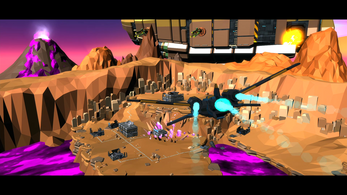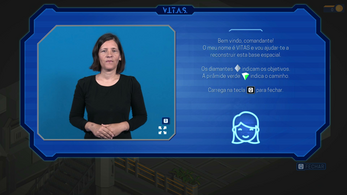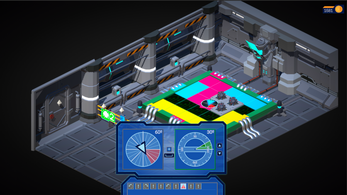Space adventure: Defend the planet!
A downloadable educational game for Windows
The game
Space adventure: Defend the planet! is an adventure and puzzle game, you control a commander who has to rebuild a space base attacked by pirates.
You have to use your cunning, intelligence, and mathematical skills to solve challenges and collect resources.
Evolve your base and spaceships to defeat the evil pirates.
About the GBL4DEAF project
The research project GBL4deaf – Game-Based Learning for Deaf Students [PTDC/COM-CSS/32022/2017] aims to explore the impact of a videogame as a virtual tool to support mathematics learning for deaf and hard of hearing (DHH) students attended the 2nd and 3rd cycle of Basic Education.
The project pursues a convergent mixed method procedure with a qualitative and quantitative approach. It includes observations, teacher’s interviews, pretest mathematics contents measures, followed by the videogame exposure and posttest. Under the GBL4deaf project, a research-based educational game is being developed as a tool to support mathematics learning for deaf students, and also can be used for hearing students.
GBL4DEAF key objectives:
- To collect data from school communities and participants' background information.
- To conduct game user research.
- To analyze the process of learning mathematics in DHH students longitudinally.
- To disseminate the results for all stakeholders involved in DHH student’s education: policymakers, educators, families, associations, media, and the general public.
Download
Install instructions
Version with Installer
- Download and execute the file Install Planeta em Perigo.exe
- Follow the installer instructions.
Portable .zip version
- Download and extract the .zip to the desired folder.
- Execute the file Planeta Em Perigo.exe
- If you are not happy with how the game window looks or the sound volume use the options menu to configure.
Development log
- New version available - Shop UpdateJul 19, 2021
- New version available - 1.15Jul 02, 2021
- New version available (Big update) - 1.1Jun 25, 2021
- New version available - 1.04Jun 04, 2021